Our Products
By employing impurities-free raw materials, our entire array of products is produced. We, as a trusted name, procure these raw materials only from reliable sources of the market. Bulk as well as retail order of the product can be fulfilled by us with ease. In addition, we guarantee to make delivery as per schedule. Our load cells are sturdy aluminium constructions and available in various capacities like 100kg, 250kg, 500kg, etc.
We are one of the leading Importers and Exporters of Magnetic Scales in Karnataka, India. We procure them from our prestigious vendors, who use the finest grade components and innovative techniques for manufacturing them. Owing to their operational fluency, sturdy structure, and accurate results, these are copiously demanded by our clients. We are well-capacitated to deliver them in bulk quantities, within the given time frame. We offer our Magnetic Scales at the leading market rate.
Description :
We sell DC motors with gear heads. DC motors are applied in industrial machinery, robotics, tools, toys, simulators, transporters and other machines. SPUR, PLANETARY, BEVEL, Worm reducers are availabe. Rated voltage: 12, 24, 48VDC. On request dc motors with encoders are also available.
We are counted amongst the major Importers and Suppliers of HMI Units. We are based in Karnataka, India. A Human Machine Interface (HMI) is a graphical interface that allows humans and machines to interact. Human machine interfaces vary widely, from control panels for nuclear power plants to the screen on an iPhone. An HMI is the centralized control unit for manufacturing lines, equipped with Data Recipes, event logging, video feed, and event triggering so that one may access the system at any moment for any purpose. For a manufacturing line to be integrated with an HMI, it must first be working with a Programmable Logic Controller (PLC). It is the PLC that takes the information from the sensors, and transforms it to Boolean algebra, so the HMI can decipher and make decisions. Our offered HMI Units are known for their smooth functioning and long operating life.
Description : A Human Machine Interface (HMI) is exactly what the name implies; a graphical interface that allows humans and machines to interact. Human machine interfaces vary widely, from control panels for nuclear power plants, to the screen on an iPhone. However, for this discussion we are referring to an HMI control panel for manufacturing-type processes. An HMI is the centralized control unit for manufacturing lines, equipped with Data Recipes, event logging, video feed, and event triggering, so that one may access the system at any moment for any purpose. For a manufacturing line to be integrated with an HMI, it must first be working with a Programmable Logic Controller (PLC). It is the PLC that takes the information from the sensors, and transforms it to Boolean algebra, so the HMI can decipher and make decisions.
Basic Types of HMI : The pushbutton replacer, the data handler, and the overseer. Before the HMI came into existence, a control might consist of hundreds of pushbuttons and LEDs performing different operations. The pushbutton replacer HMI has streamlined manufacturing processes, centralizing all the functions of each button into one location. The data handler is perfect for applications requiring constant feedback from the system, or printouts of the production reports. With the data handler, you must ensure the HMI screen is big enough for such things as graphs, visual representations and production summaries. The data handler includes such functions as recipes, data trending, data logging and alarm handling/logging. Finally, anytime an application involves SCADA or MES, an overseer HMI is extremely beneficial. The overseer HMI will most likely need to run Windows, and have several Ethernet ports.
How to Select an HMI :
How does an HMI Work? : First consider the other components that are necessary to make a manufacturing control system operate. The production line consists of all the machinery that performs the work required in the production of the product. Next, consider the various input/output sensors that monitor temperature, speed, pressure, weight and feed rate. Third, decide on the programmable logic controller (PLC) that will receive the data from the input/output sensors, and converts the data into logical combinations.
Environmental Aspects for an HMI : The operating environment should always be considered when selecting an HMI. For example: for use in a warehouse that has excessive noise or vibration, one might decide on a heavy-duty HMI. If used in the food processing industry or somewhere that might need to be washed down, select a water-protected HMI. One must also consider temperature as a factor in the selection process. If used in a steel plant, next to a furnace, one would want something that can withstand extreme temperatures.
What Programming Software to Choose? : When considering which programming software to use, there are three main categories to choose from: proprietary, hardware independent and open software. Proprietary software is the software that the manufacturer provides, which is typically easy to use and allows for quick development. The drawback is that proprietary software will only run on that specific hardware platform. Hardware-independent software is third party software developed to program on several different types of HMIs. This type of software gives the developer much more freedom for the HMI selection. The downside to hardware independent software is that it is not as user-friendly as the proprietary. Open Software should only be selected by the advanced programmer. It allows the developer to have complete openness in the design process.
HMI Applications : The HMI is used throughout various industries including manufacturing plants, vending machines, food and beverage, pharmaceuticals, and utilities, just to name a few. HMIs along with PLCs are typically the backbone of the production line in these industries. The integration of the HMI into manufacturing has vastly improved operations. The HMI allows for supervisory control and data acquisition in the entire system, so parameter changes are feasible as the operator's choosing. For example, in metals manufacturing, an HMI might control how metal is cut and folded, and how fast to do so. An HMI offers improved stock control and replenishment, so the fewer journeys are required out to the vendors. HMIs are used in bottling processes to control all aspects of the manufacturing line, such as speed, efficiency, error detection and error correction. Utility companies may use HMIs to monitor water distribution and waste water treatment.
Advantages of an HMI : The greatest advantage of an HMI is the user-friendliness of the graphical interface. The graphical interface contains color coding that allows for easy identification (for example: red for trouble). Pictures and icons allow for fast recognition, easing the problems of illiteracy. HMI can reduce the cost of product manufacturing, and potentially increase profit margins and lower production costs. HMI devices are now extremely innovative and capable of higher capacity and more interactive, elaborate functions than ever before. Some technological advantages the HMI offers are: converting hardware to software, eliminating the need for mouse and keyboard, and allowing kinesthetic computer/human interaction.
Advantage of an HMI over a PLC alone : The advantage to using an HMI over using just a PLC is the fact that there are no disadvantages! Using just a PLC will not provide any real-time feedback, cannot set off alarms nor modify the system without reprogramming the PLC. The key advantage to an HMI is it functionality; an HMI can be used for simple tasks such as a coffee brewing controller, or a sophisticated control unit of a nuclear plant. With new HMI designs emerging every day, we are now seeing HMIs that offer remote access, allowing for access of the terminal while away. Another advantage of an HMI is that the user can personally design the user interface.
Convenience : The convenience that comes with an HMI is extremely valuable; the functionality achieved with digitizing a system with an HMI is unbeatable. HMI combines all the control features that are typically found throughout the automation line and places them in one centralized location, eliminating the need to run to a red pushbutton that will stop your line in an emergency. With remote access, the operator does not need to be anywhere near the automation line to start/stop or monitor production. With remote access, the operator can have all the same features, on your centralized unit in a smaller compact form. Simplicity is also a big factor in the usability of an HMI. The screens and functions provide for easy training to supervise the automation line.
Interface Flexibility : One of the most convenient features of an HMI is the ability to personalize the interface. An HMI can fully support the most complex applications, with multiple screens and several routines running. If the user is looking to program an HMI with something more simplistic, he/she can have instructions for the controller directly written onto the HMI. Every HMI comes with different features; some may play sound, play video, or even may have remote access control. The design of the actual interface should be optimized for specific applications, taking into consideration all the capabilities of the typical user, as well as the environmental aspects such as noise, lighting, dust, vision and technological curves.
HMI/PLC Combination : How can a PLC be controlled without ladder logic? How does an HMI replace the standard software a PLC comes with? Ladder logic is simply conditional programming. For example, if input 1 is energized, then coil 1 will be powered. A statement has to be true for the output to be executed. The same can be achieved with C programming. However, in order to program an HMI to operate a PLC properly, all the registers of the PLC must be known. A good way to learn how to program a PLC via an HMI is to first start working with the PLC and the software it came with. This helps build an understanding of how to operate the PLC without the HMI. That knowledge will easily transfer over when the user is ready to connect the two units together.
Wiring : Wiring an HMI into a system may be an easy task if a PLC is already being used. This connection is as simple as connecting a USB, RS-232, RS-485 between the HMI and PLC. In some instances, both units are equipped with wireless features, making the connection even easier. Although the wiring between the PLC and HMI may be an easy task, the wiring between the PLC and the actual automation line could be chaotic. Depending on the size and complexity of the application, profibus extensions may be required for the PLC. A profibus extension is similar to a power strip that extends one input/output to multiple input/outputs by connecting to the expansion port of the PLC. A wiring schematic from the production line to the PLC is highly recommended, so that programming the HMI is sped up drastically.
Troubleshooting : Sometimes when the PLC and HMI are hooked up together and operating under the EV5000 software, a PLC error may appear. To troubleshoot the error, simply use a numeric display and set it to the PLC register the data is being written to. If this PLC register comes back with random register values, this indicates that the HMI did not deliver the information to that register. If it was sent correctly, then the numeric displays should show the information that was sent. This is a very simplistic way of solving HMI/PLC errors. See Anaheim Automation's Video Tutorials for more help with programming an HMI.
Due to a vast industry experience, we have emerged as a prominent Importer and Supplier of Data Acquisition System. Our entity is based in Karnataka, India. Data acquisition (DAQ) is the process of measuring an electrical or physical phenomenon such as voltage, current, temperature, pressure, or sound with a computer. A DAQ system consists of sensors, DAQ measurement hardware, and a computer with programmable software. Compared to the traditional measurement systems, PC-based DAQ systems exploit the processing power, productivity, display, and connectivity capabilities of industry-standard computers providing a more powerful, flexible, and cost-effective measurement solution.
We are a distinguished Importer and Supplier of Programmable Logic Controller in Karnataka, India. The Programmable Logic Controller or programmable controller is a digital computer, which is used for the automation of typically industrial electromechanical processes, such as control of machinery on factory assembly lines, amusement rides, or light fixtures. PLCs are used in many machines, in many industries. PLCs are designed for multiple arrangements of digital and analogue inputs and outputs, extended temperature ranges, immunity to electrical noise, and resistance to vibration and impact. Programs to control machine operation are typically stored in battery-backed-up or non-volatile memory. A PLC is an example of a "hard" real-time system since output results must be produced in response to input conditions within a limited time, otherwise unintended operation will result.
Programmable Logic Controller, PLC, or Programmable Controller is a digital computer used for automation of typically industrial electromechanical processes, such as control of machinery on factory assembly lines, amusement rides, or light fixtures. PLCs are used in many machines, in many industries. PLCs are designed for multiple arrangements of digital and analog inputs and outputs, extended temperature ranges, immunity to electrical noise, and resistance to vibration and impact. Programs to control machine operation are typically stored in battery-backed-up or non-volatile memory. A PLC is an example of a "hard" real-time system since output results must be produced in response to input conditions within a limited time, otherwise unintended operation will result.
Programming : Early PLCs, up to the mid-1990s, were programmed using proprietary programming panels or special-purpose programming terminals, which often had dedicated function keys representing the various logical elements of PLC programs.[2] Some proprietary programming terminals displayed the elements of PLC programs as graphic symbols, but plain ASCII character representations of contacts, coils, and wires were common. Programs were stored on cassette tape cartridges. Facilities for printing and documentation were minimal due to lack of memory capacity. The oldest PLCs used non-volatile magnetic core memory. More recently, PLCs are programmed using application software on personal computers, which now represent the logic in graphic form instead of character symbols. The computer is connected to the PLC through Ethernet, RS-232, RS-485, or RS-422 cabling. The programming software allows entry and editing of the ladder-style logic. Generally the software provides functions for debugging and troubleshooting the PLC software, for example, by highlighting portions of the logic to show current status during operation or via simulation. The software will upload and download the PLC program, for backup and restoration purposes. In some models of programmable controller, the program is transferred from a personal computer to the PLC through a programming board which writes the program into a removable chip such as an EPROM
Functionality : The functionality of the PLC has evolved over the years to include sequential relay control, motion control, process control, distributed control systems, and networking. The data handling, storage, processing power, and communication capabilities of some modern PLCs are approximately equivalent to desktop computers. PLC-like programming combined with remote I/O hardware, allow a general-purpose desktop computer to overlap some PLCs in certain applications. Desktop computer controllers have not been generally accepted in heavy industry because the desktop computers run on less stable operating systems than do PLCs, and because the desktop computer hardware is typically not designed to the same levels of tolerance to temperature, humidity, vibration, and longevity as the processors used in PLCs. Operating systems such as Windows do not lend themselves to deterministic logic execution, with the result that the controller may not always respond to changes of input status with the consistency in timing expected from PLCs. Desktop logic applications find use in less critical situations, such as laboratory automation and use in small facilities where the application is less demanding and critical, because they are generally much less expensive than PLCs.
Features : Control panel with PLC (grey elements in the center). The unit consists of separate elements, from left to right; power supply, controller, relay units for in- and output.The main difference from other computers is that PLCs are armored for severe conditions (such as dust, moisture, heat, cold), and have the facility for extensive input/output (I/O) arrangements. These connect the PLC to sensors and actuators. PLCs read limit switches, analog process variables (such as temperature and pressure), and the positions of complex positioning systems. Some use machine vision.[4] On the actuator side, PLCs operate electric motors, pneumatic or hydraulic cylinders, magnetic relays, solenoids, or analog outputs. The input/output arrangements may be built into a simple PLC, or the PLC may have external I/O modules attached to a computer network that plugs into the PLC.
Scan time : A PLC program is generally executed repeatedly as long as the controlled system is running. The status of physical input points is copied to an area of memory accessible to the processor, sometimes called the "I/O Image Table". The program is then run from its first instruction rung down to the last rung. It takes some time for the processor of the PLC to evaluate all the rungs and update the I/O image table with the status of outputs.[5] This scan time may be a few milliseconds for a small program or on a fast processor, but older PLCs running very large programs could take much longer (say, up to 100 ms) to execute the program. If the scan time were too long, the response of the PLC to process conditions would be too slow to be useful. As PLCs became more advanced, methods were developed to change the sequence of ladder execution, and subroutines were implemented.[6] This simplified programming could be used to save scan time for high-speed processes; for example, parts of the program used only for setting up the machine could be segregated from those parts required to operate at higher speed. Special-purpose I/O modules may be used where the scan time of the PLC is too long to allow predictable performance. Precision timing modules, or counter modules for use with shaft encoders, are used where the scan time would be too long to reliably count pulses or detect the sense of rotation of an encoder. The relatively slow PLC can still interpret the counted values to control a machine, but the accumulation of pulses is done by a dedicated module that is unaffected by the speed of the program execution.
System Scale : A small PLC will have a fixed number of connections built in for inputs and outputs. Typically, expansions are available if the base model has insufficient I/O. Modular PLCs have a chassis (also called a rack) into which are placed modules with different functions. The processor and selection of I/O modules are customized for the particular application. Several racks can be administered by a single processor, and may have thousands of inputs and outputs. Either a special high speed serial I/O link or comparable communication method is used so that racks can be distributed away from the processor, reducing the wiring costs for large plants. Options are also available to mount I/O points directly to the machine and utilize quick disconnecting cables to sensors and valves, saving time for wiring and replacing components.
User Interface :
Communications :
Programming :
Security : Prior to the discovery of the Stuxnetcomputer worm in June 2010, security of PLCs received little attention. PLCs generally contain a real-time operating system such as OS-9 or VxWorks, and exploits for these systems exist much as they do for desktop computer operating systems such as Microsoft Windows. PLCs can also be attacked by gaining control of a computer they communicate with.[9]
Simulation : In order to properly understand the operation of a PLC, it is necessary to spend considerable time programming, testing, and debugging PLC programs. PLC systems are inherently expensive, and down-time is often very costly. In addition, if a PLC is programmed incorrectly it can result in lost productivity and dangerous conditions. PLC simulation software such as PLCLogix can save time in the design of automated control applications and can also increase the level of safety associated with equipment since various "what if" scenarios can be tried and tested before the system is activated.[10]
Redundancy : Some special processes need to work permanently with minimum unwanted down time. Therefore, it is necessary to design a system which is fault-tolerant and capable of handling the process with faulty modules. In such cases to increase the system availability in the event of hardware component failure, redundant CPU or I/O modules with the same functionality can be added to hardware configuration for preventing total or partial process shutdown due to hardware failure.
PLC compared with other control systems : PLCs are well adapted to a range of automation tasks. These are typically industrial processes in manufacturing where the cost of developing and maintaining the automation system is high relative to the total cost of the automation, and where changes to the system would be expected during its operational life. PLCs contain input and output devices compatible with industrial pilot devices and controls; little electrical design is required, and the design problem centers on expressing the desired sequence of operations. PLC applications are typically highly customized systems, so the cost of a packaged PLC is low compared to the cost of a specific custom-built controller design. On the other hand, in the case of mass-produced goods, customized control systems are economical. This is due to the lower cost of the components, which can be optimally chosen instead of a "generic" solution, and where the non-recurring engineering charges are spread over thousands or millions of units.