Our Services
We are dedicated MCSA Windows Server 2012 Training Service Provider, based in Mumbai, India. Backed with the high-tech computer lab and other requisite facilities, we ensure high level of MCSA Windows Server 2012 Training for the students. Also, we have professional teachers for MCSA Windows Server 2012 Training, who have years of experience in this domain. The MCSA Windows Server 2012 Training can be availed from us at reasonable fees. Part I EXAM 70-410 Part ll EXAM 70-411 Part lll EXAM 70-412
Microsoft Certified IT Professional-Enterprise Administrator (MCITP-EA SERVER 2008 ) are experts in Configuring, Maintaining & Troubleshooting Windows Server 2008 Enterprise Edition OS. With this MCITP Training, an Enterprise Administrator is typically capable of providing services for Windows Server 2008 Active Directory, Network Infrastructure, Application Infrastructure & Enterprise Network. In order to be certified as MCITP-EA, there are 5 important MCITP Certification levels. MCITP-EA Course Details Part II EXAM: 70-642 Part III EXAM: 70-643 Part IV EXAM: 70-680 Part V EXAM: 70-647 MCITP-EA Exam Details Certification Details Per Paper Details
The MCITP-EA is most ideal for IT professionals who have already worked in mid- level systems administration role using Microsoft technology.
Duration : 4 Months
Regular Batch: Mon-Fri
Weekend Batch: SaturdaySunday
Topics Covered
Part I EXAM: 70-640
Microsoft Certified IT Professional (MCITP) credential validates that an individual has the comprehensive set of skills necessary to perform a particular job role, such as Enterprise Administrator. MCITP certifications are build on the proficiency measured in Microsoft Technology Specialist (MCTS) certifications.
Microsoft Certified IT Professional-Server Administrator (MCITP-SA SERVER 2008 ) are trained experts in Configuring & Troubleshooting Windows Server 2008 Standard Edition OS . With this MCITP Training, Server Administrator is typically capable of providing services for Windows Server 2008 Active Directory & Network Infrastructure. In order to be certified as MCITP-SA, there are 3 important MCITP Certification levels. Part III EXAM: 70-646
The MCITP-SA is most ideal for IT professionals who are working in, or plan on working in, an entry to mid level systems administration role using Microsoft technology.
MCITP-SA Course Details
Duration : 3 Months
Regular Batch: Mon-Fri
Weekend Batch: SaturdaySunday
Topics Covered
Part I EXAM: 70-640
Part II EXAM: 70-642
Planning for Server Deployment.
MCITP-SA Exam Details
Microsoft Certified IT Professional (MCITP) credential validates that an individual has the comprehensive set of skills necessary to perform a particular job role, such as Server Administrator. MCITP certifications are build on the proficiency measured in Microsoft Technology Specialist (MCTS) certifications.
Certification Details
Per Paper Details
Microsoft Certified Systems Engineer (MCSE) are experts in Configuring, Maintaining & Troubleshooting Windows Server 2003 OS. With MCSE Training, System Engineer is typically capable of providing services for Windows Server 2003 Active Directory, Network Infrastructure & Exchange Server. In order to be certified as MCSE, there are 7 important MCSE Certification levels.
The MCSE is most ideal for IT professionals who have already worked in mid- level systems administration role using Microsoft technology.
Microsoft Certified Systems Engineer (MCSE) Training is highly stressed by not only the employers, but the newcomers in the Industry who are now realizing the importance of MCSE. MCSE Course is not just for newcomers, also for well seasoned professional who is been in the industry for a quite a while now. If the experienced employees missed on this opportunity earlier there is no reason for them not to brush up their skill a bit further. If you are not in the IT field and are searching for a career switch , MCSE would be the best place to start your carrier.
Certification Details
Exam 70-290
Managing and Maintaining a Microsoft Windows Server 2003 Environment. Details
Exam 70-291
Implementing, Managing, Maintaining a Microsoft Windows Server 2003 Network Infrastructure: Network Services
Exam 70-293
Planning and Maintaining a Microsoft Windows Server 2003 Network Infrastructure
Exam 70-294
Planning, Implementing, and Maintaining a Microsoft Windows Server 2003 Active Directory Infrastructure
Exam 70-270
Installing, Configuring, and Administering Microsoft Windows XP Professional
Exam 70-297
Designing a Microsoft Windows Server 2003 Active Directory and Network Infrastructure
Exam 70-284
Microsoft Exchange Server 2003
Pre-requisites
Salary : Salary Range is between 15000-18000/-
Upgrade Path :MCITP on Windows Server 2008
The Hardware Training Course from COMPTIA is an international, vendor-neutral certification recognized by major hardware and software vendors, distributors and resellers. CompTIA A+ verifies and certifies a technician's ability to perform tasks such as installation, configuration, diagnosing, preventive maintenance and basic networking.
Indepth Understanding & Troubleshooting of following devices
Pre-requisites : No prior experience required. Salary : Salary is between 5000-6500 Upgrade Path : Networking N+
The Networking Training Course from CompTIA Network+ is a valuable credential to help start or enhance a networking career.Many IT certifications integrate CompTIA Network+ into their curriculums. Microsoft added CompTIA Network+ into their Microsoft Certified Systems Administrator (MCSA) program, and other corporations such as Novell, Cisco, HP, Lotus and 3Com also recognize CompTIA Network+ as part of their certification tracks. Pre-requisites : Hardware Course (A+). Salary : Salary is between 10000-12000 Upgrade Path : MCITP
Overview of Networking
With ITIL Training & Certification adopters have more opportunity than ever before to drive business success. ITIL v3 has not only increased the emphasis on improving business performance through IT and IT services, it has gone on to embrace Business Service Management. Pre-requisites : An Experienced IT Professional. Salary : Salary is between 20000-25000- Upgrade Path : ITILv3 Practioner
ITIL V3 has long recognized the need to align IT with the business and deliver the services most needed for business success. With ITIL Certification adopters have more opportunity than ever before to drive business success. ITIL v3 has not only increased the emphasis on improving business performance through IT and IT services, it has gone on to embrace Business Service Management (BSM).
In order to get the most out of ITIL v3, including business benefits, both training and tools are mandatory.
Course Description
Mcse Server 2012 Training or Microsoft Certified Systems Engineer Training is highly stressed by not only the employers, but the newcomers in the Industry who are now realizing the importance of MCSE. Mcse Server 2012 Training is not just for newcomers, also for well seasoned professional who has been in the industry for a quite a while now. If the experienced employees missed on this opportunity earlier, our Mcse Server 2012 Training helps them in brushing up their skills further. If you are not in the IT field and are searching for a career switch, Mcse Server 2012 Training would be the best choice to start your carrier. Certification Details Part lll EXAM 70-412 Part V EXAM 70-414
Part I EXAM 70-410
Part IV EXAM 70-413
Especially designed for those candidates, who are already familiar with the Microsoft Excel basics, Microsoft Excel Level 1 gives them the opportunity to work with advanced Microsoft Excel features. Our Microsoft Excel Level 1 Course improves the working efficiency related to analyzing data, worksheets, creating MIS reports, and automating various tasks. The Microsoft Excel Level 1 Course is offered by us at the most affordable fees. Program Outline
Benefits Of Microsoft Excel Level 1
Pre-requisites
Participants attending this training should be familiar with the basic operations in Microsoft Excel, such as simple calculations, formatting and printing.
If you are already well-versed with the Basics of Microsoft Excel and looking forward to enhance your capability to work with worksheets, creating MIS reports, analyzing data, and automating various tasks, then Microsoft Excel Level 2 is the best option for you. We provide the proficient Microsoft Excel Level 2 Course to the candidates who want to conquer the IT industry. Our Microsoft Excel Level 2 Course is up-to-date and very reasonable too. Benefits Of Microsoft Excel Level 2 The participants can easily : Program Outline
Pre-requisites
Participants attending this training should be familiar with the basic operations in Microsoft Excel, such as simple calculations, formatting and printing.