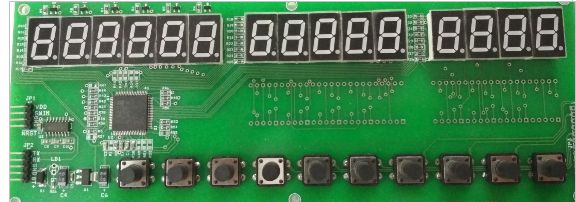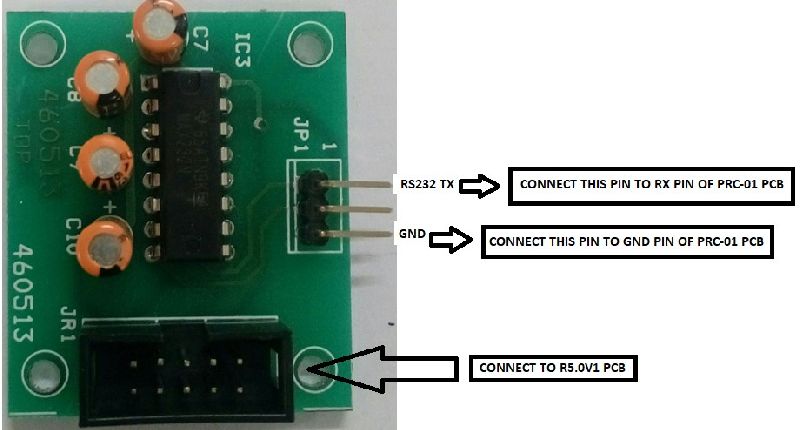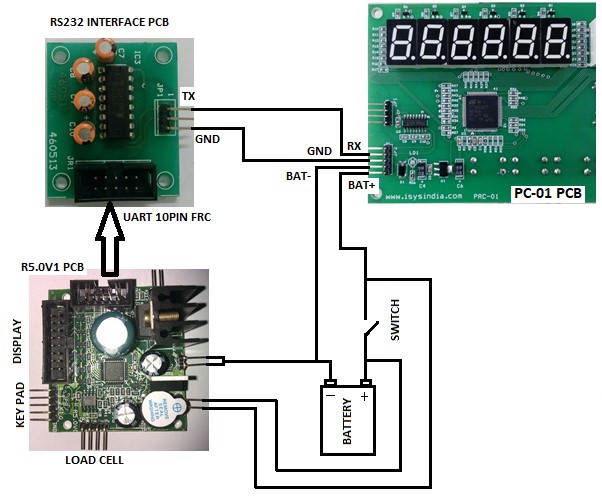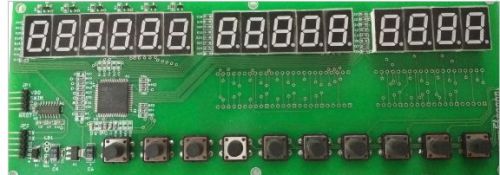
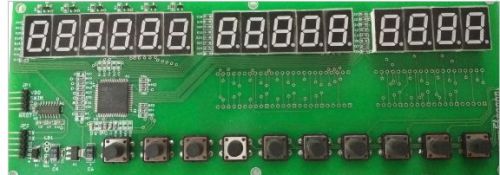


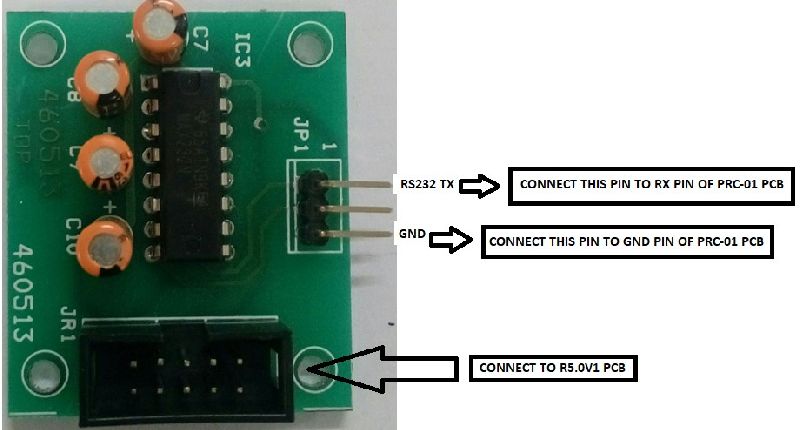
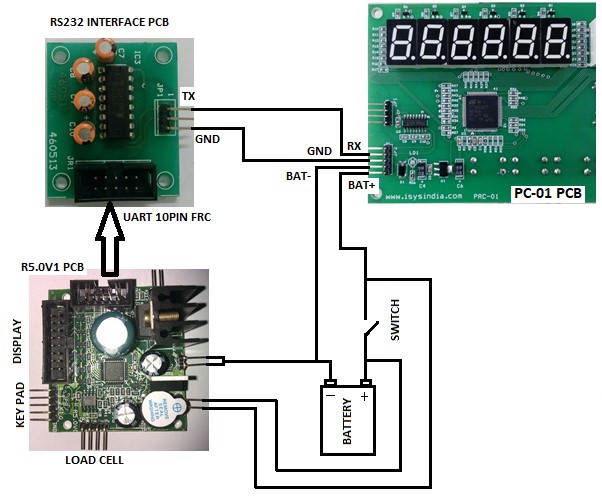
Company Information
Ask for more detail from the seller
Contact SupplierThe PC-01 PCB is a 3 wire interface piece counting indicator PCB. The RS232 RX pin, GND or BAT-(battery negative pin) and BAT+ (battery positive pin) are the only 3 pins that are required for the working of this PCB.
This PCB receives RS232 weight data form R5.0V1 jewelry precision weighing scale PCB supplied to you along with it. The TTL UART signal from the R5.0V1 PCB must be level shifted to RS232 signal (via an interface PCB no.460513 also supplied to you in the kit) before connecting to PC-01 PCB.
Configuring the PC-01 : To enter configuration setup, press key1 and then power ON the PCB. The left corner display will show “PArA”. Next, Press key4 button to enter into the parameter settings. The display will show “bAU”. It means the baud rate for serial communication.
After entering the appropriate value for baud rate, press the key4 button.
After entering the appropriate value, press the key4 button. It will show “PArA” again. Press increment button key3. It will show “CAL”, meaning calibration for piece count. Make sure that PC-01 PCB is receiving serial data from R5.0V1 PCB. This is important for the calibration routine. Next press key4. It will show “ItEn”, meaning item number. Only 10 item memory is provided & their value can from 0 to 9.
ITEM = 0 TO 9
Choose appropriate item number and press key4. Now the PC-01 PCB will display the received weight data. Press key4 to accept the weight data received from the R5.0V1 weighing scale. Next press key4. The display will now show all zeros. Use key3 & key2 to enter the number of pieces that were kept on the weighing machine and then press key4 to store this calibration value in controller’s memory. It will show “CAL” again. 10 different calibration values can be stored for 10 different items. The name of the items is item0 to item9. Once you have calibrated the item piece count, you can switch OFF and ON the PC-01 PCB. In the normal operation mode press the appropriate key button to change the item piece count measurement.
The PC-01 PCB displays the received weight on the 6 digit display which is at the left corner of the board. The center 5 digit display shows the unit weight of a single piece. The right 4digit (also available in 5 digits) display shows the total number of pieces measured.
Note: If you are using the reverse battery protection circuit in R5.0V1 weighing scale PCB make sure a battery is connected to the PC-01 PCB for normal functioning of PCB. Sometimes the R5.0V1 PCB will not power-up the PC-01 PCB without battery. If you still want to use the PC-01 PCB without battery, yo can do so by connecting R5.0V1 PCB in unprotected mode
PC-01 PCB has only a simple diode shorting protection for reverse battery. Hence make doubly sure to connect the right battery polarity. Wrong polarity may damage the PCB permanently & carries NO guarantee. Use of 0.5Amps fuse as protection is highly recommended.