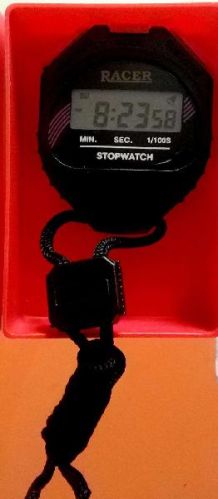
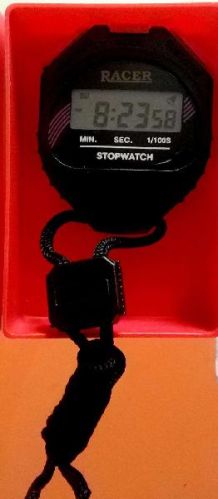


Company Information
Ask for more detail from the seller
Contact SupplierWe are based in Nashik(India) and known for providing amazing deals and lucrative offers to the clients. Safe, reliable and genuine, we make all the transactions using cutting-edge technologies. Not just on the transactions, we keep a vigil eye on the transactions made by you and other parties and ensure that no other party is involved while making payments.
Stopwatch User Manual :
Note : This manual sunject to change without notice.




